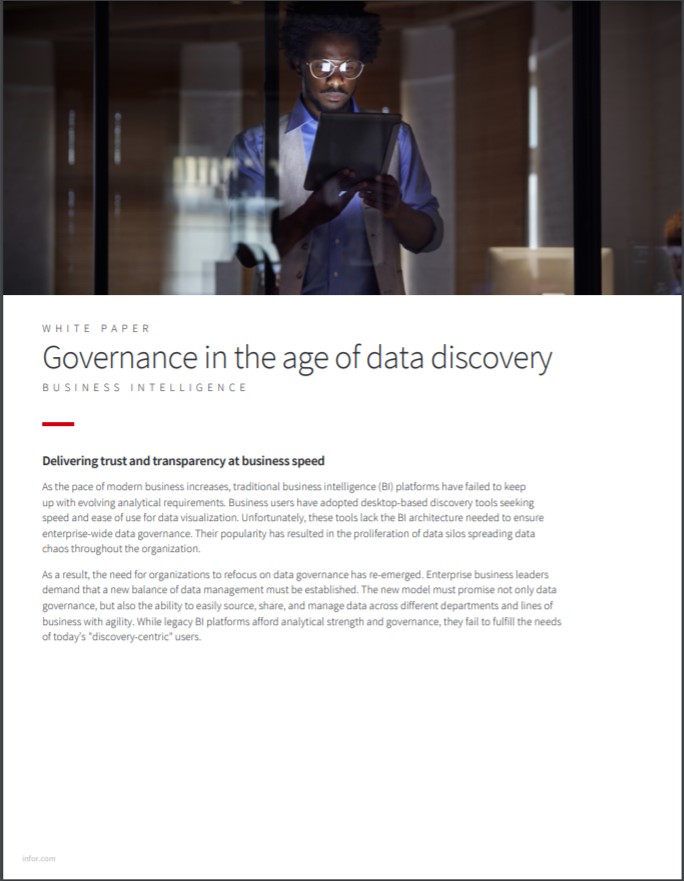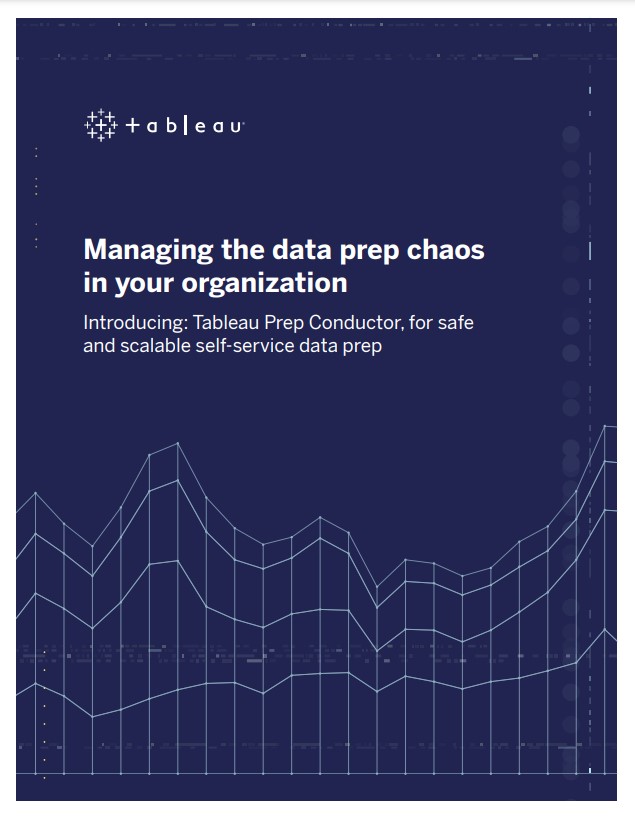What Is Business Intelligence?
Your business generates data. Every actionable item can be analyzed and measured and the data it creates can be a key element of an organization’s strategic and tactical business decisions. Business intelligence is a way for your business to examine data to understand trends and other aspects of your business that aren’t readily obvious unless you dig into the numbers.
The key to business intelligence is a robust BI software that collects and analyzes the data and packages discoveries in reports that are easy to read. The Birst BI platform is a rich, simplified, cloud-based end-to-end business intelligence suite that allows you to analyze data sources and present findings in reports, summaries, dashboards, graphs, charts, and maps to provide users with a detailed intelligence report.
Business intelligence tools like Birst will not tell you what to do, rather they are a way to understand trends across different divisions and product lines of your business.
Birst Allows You To Collect And Manipulate Data With Ease
Birst’s fully responsive and integrated business intelligence tools include HTML5 dashboards and visual discovery interfaces unifies traditional separate dashboard and discovery interfaces. Birst’s visual discovery and dashboards require no training or IT intervention and enable true self-service BI analytics across the enterprise.
Birst’s visual discovery interface offers the ability to intuitively explore data with consumer-friendly features like drag-and-drop and double-click, auto-complete search, guided visualizations, and visual filtering.
Infor has acquired Birst, the pioneer of cloud-native business intelligence analytics.
This is a unique and comprehensive platform for sourcing, refining, and presenting standardized data insights at scale-to-drive business decisions.
Networked Business Intelligence – Your Data Flows In All Directions
Networked BI virtualizes the entire analytics and data ecosystem, enabling the transformation of an organization’s approach to analytics. Built on top of a modern, multi-tenant cloud architecture, Birst creates a set of interwoven analytics and BI shares a common data-as-a-service fabric. This enables organizations to expand the use of BI across multiple regions, product lines, departments, and customers in a more agile way.
Networked BI is different, allowing both top-down and bottom-up blending of your data. The result is local execution with global governance, eliminating data silos completely and dramatically accelerating the delivery of BI across the enterprise.
Introducing Birst Smart Analytics
This new set of AI-powered features that enable everyone in your organization to go beyond traditional reports and dashboards and use leading edge technology to power data-driven decisions that will grow your business.
Artificial Intelligence Networked Business Intelligence has arrived.
Leveraging machine learning capabilities, we’re giving people the power to not only understand what is happening in their business, but also why, providing an automated, intelligent, and personalized experience that reduces the dependency on analysts or developers to answer business questions.
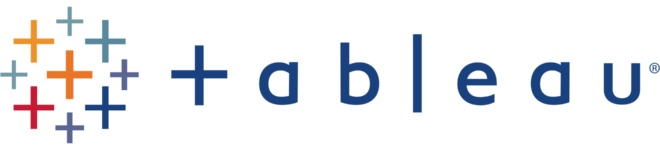
Self-service data preparation
Tableau Prep changes the way traditional data prep is performed in an organization. By providing a visual and direct way to combine, shape and clean data, Tableau Prep makes it easier for analysts and business users to start their analysis, faster.
Tableau Prep is comprised of two products: Tableau Prep Builder for building your data flows, and Tableau Prep Conductor for scheduling, monitoring and managing flows across the organization.
Work smarter, work faster
Use smart features to fix common data prep challenges. Tableau Prep Builder employs fuzzy clustering to turn repetitive tasks, like grouping by pronunciation, into one click operations.
A complete picture of your data
Three coordinated views let you see row-level data, profiles of each column, and your entire data preparation process. Pick which view to interact with based on the task at hand.
Immediate results
If you want to edit a value, you select and directly edit. Change your join type, and see the result right away. With each action, you instantly see your data change, even on millions of rows of data. Tableau Prep Builder gives you the freedom to re-order steps and experiment without consequence.
Watch Fraud, Waste, and Abuse Analytics in Action
With a complete and interactive view of programs, budgets, and high-level trends across the entire organization, public sector finance leaders and analysts are able to identify outliers, drill into specific data points, and mitigate the risks associated with fraud, waste, and abuse. The pivot towards more robust data analytics is also driven by policies and legislation that requires organizations to champion open data, improve transparency, increase accountability, reduce improper payments, and ensure program efficiency.
Using the Tableau platform, it’s possible to deliver on these goals. Tableau eliminates data silos and static reporting, and expedites the insights and analyses public sector decision makers need to comply with regulatory requirements and reduce financial risk.

Tableau Online vs Tableau Server
What are the major differences between Tableau Online and Tableau Server?
- Tableau Online is cloud based Software as a Service (SaaS). The hardware and systems that install and maintain Tableau Online are fully managed by Tableau. Upgrades and site backups are all handled by Tableau. Tableau Online sites get the latest product version with its new features as soon as it is available! There is no action required on the customer’s side for upgrades and site backups. (For good practice we would recommend having backup copies of workbooks/data sources/flows in the event of accidental deletion by one of your users)
- Tableau Server is installed and maintained by the license holder. They are responsible for the hardware and processes to run Tableau Server. It can be installed inside or outside of a company firewall. Upgrades and backups are handled by you as the license holder. You would be responsible for planning and managing an upgrade and maintaining backups of your Tableau Server. Depending on your internal resources and deployment processes this may mean the version of Tableau Server you use day to day may lag behind what the latest version available is.